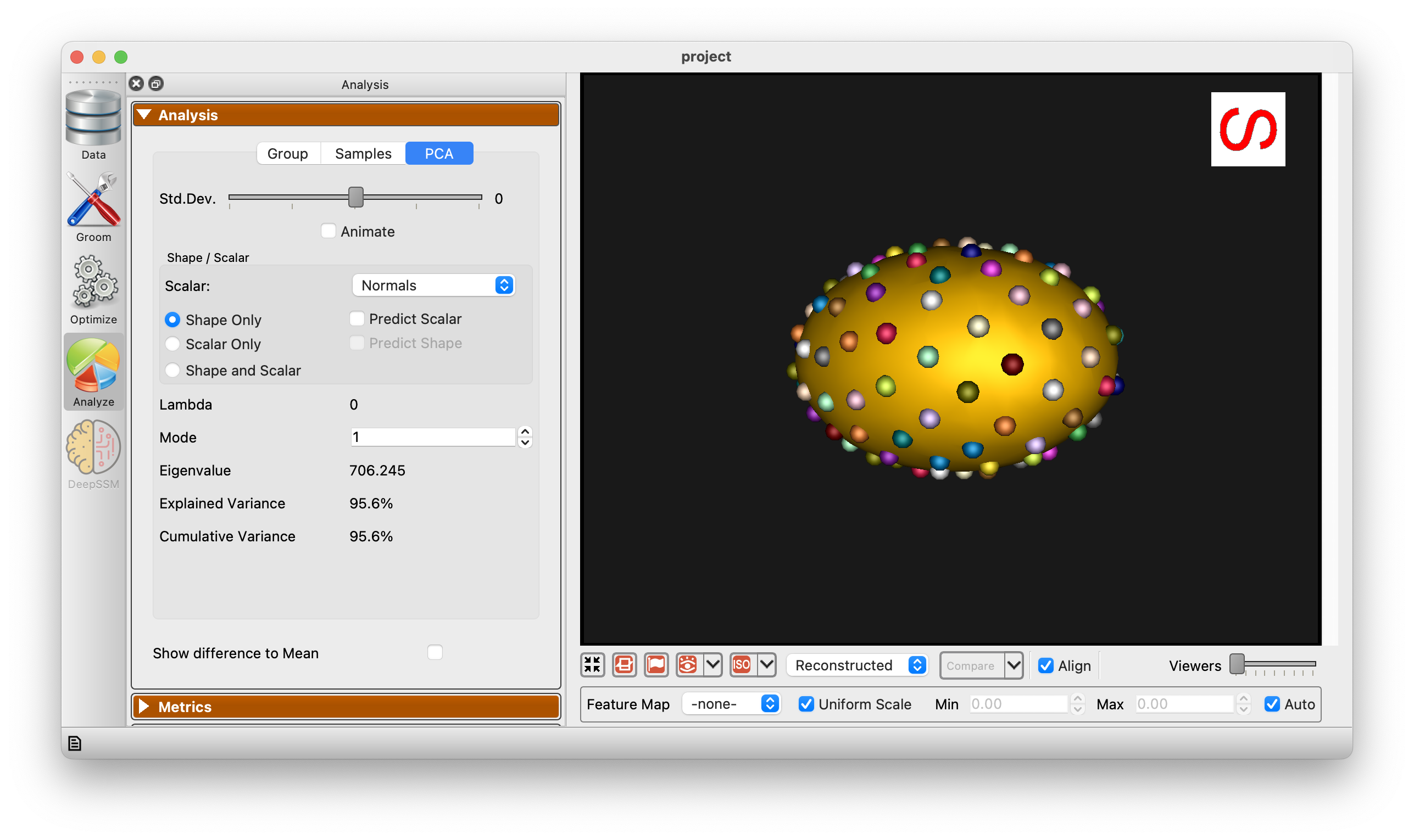Using the ShapeWorks Java Interface
This example Java program demonstrates how to use the ShapeWorks Java interface to perform the following tasks:
- Create a ShapeWorks project
- Add a shape to the project
- Set grooming parameters
- Set correspondence parameters
- Save/Load the project
- Run the ShapeWorks grooming pipeline
- Run the ShapeWorks correspondence optimization
- Launch the ShapeWorks Analysis GUI
Building the ShapeWorks Java Interface
The ShapeWorks Java interface is built using the Java Compiler. To build it:
cd shapeworks/Java
javac -d . *.java
This will place the compiled classes in the shapeworks/Java directory.
Building the Example Java Program
cd shapeworks/Examples/Java
javac -cp ../../Java *.java
Running the Example Java Program
Note: The example Java program assumes that the ShapeWorks executable is in $PATH. Ensure that you can run shapeworks from the command line before running the example Java program.
java -cp ../../Java:. JavaExample
This will run the example Java program. The output should look like this:
Saving project...
Loading project...
Running groom...
Running optimize...
Opening ShapeWorksStudio...
And the ShapeWorks Analysis GUI will open.
From here you can change to the analysis module and examine the shape model.