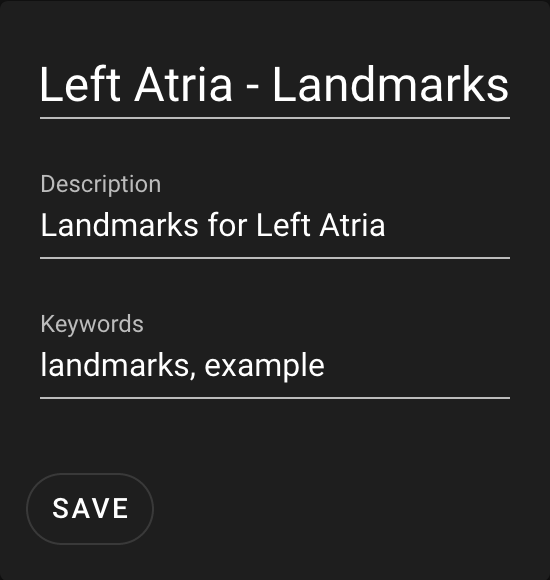ShapeWorks Cloud Project
Note: This documentation version could be outdated. Click here to get the most up-to-date version.
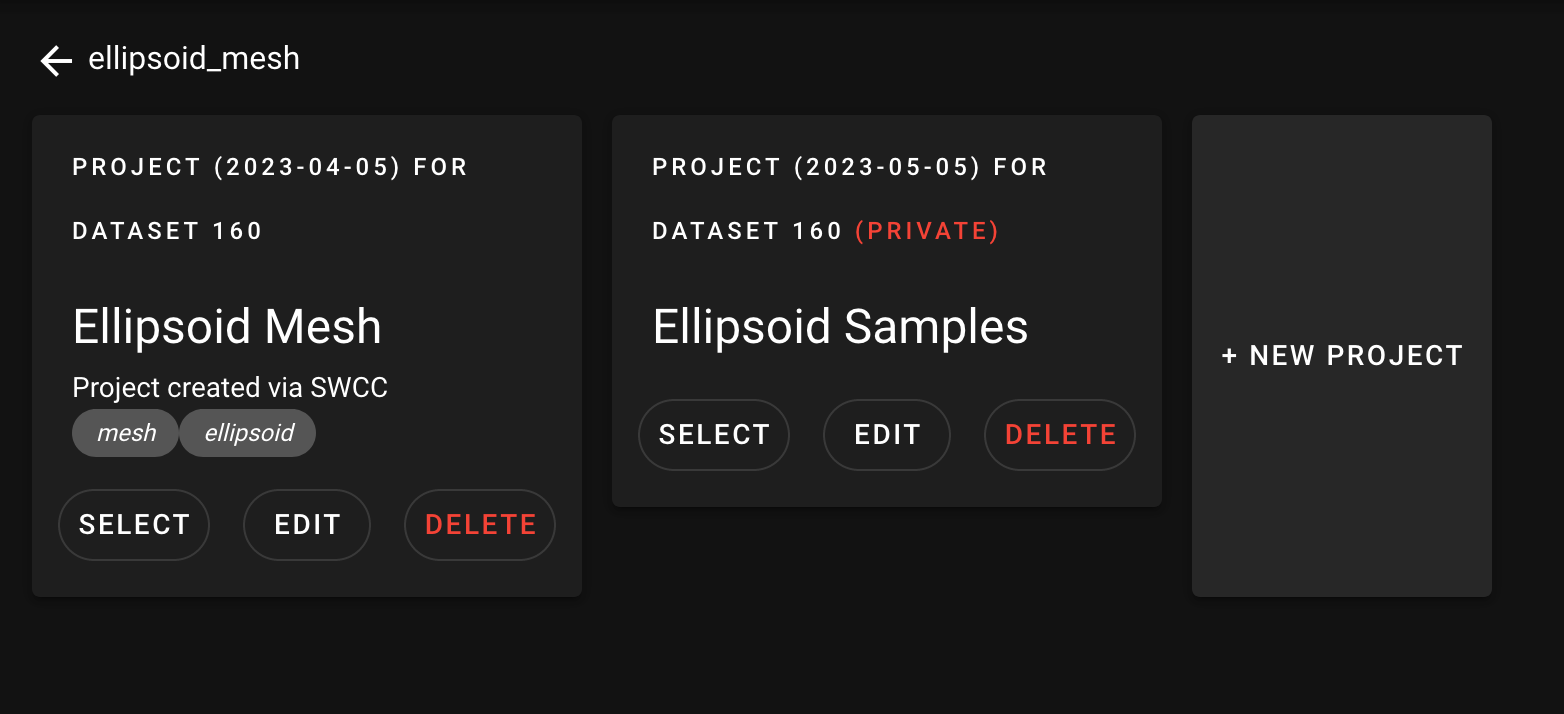
Within the project list, you can select or delete a project as well as create a new project.
Each project contains a separate copy of the data.
Create a Project
To create a project, select a dataset and click "Create Project". Here, you will be able to add a name, description, and keywords for the project, as well as designate the new project as private.
A project can also be created via the ShapeWorks Cloud Client.
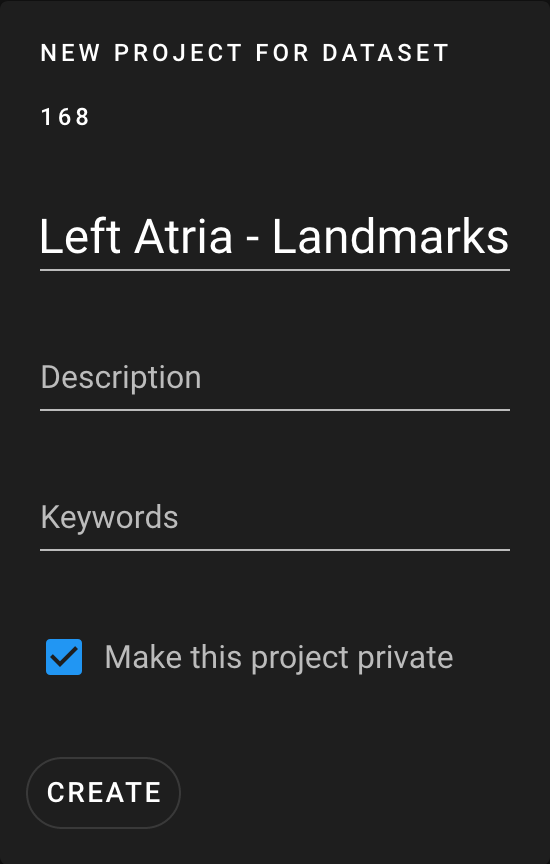
Edit a Project
To edit a project, select "EDIT" on any project you have permissions to edit. You are able to modify the name, description, or keywords.