ShapeWorks Cloud Dataset
Note: This documentation version could be outdated. Click here to get the most up-to-date version.
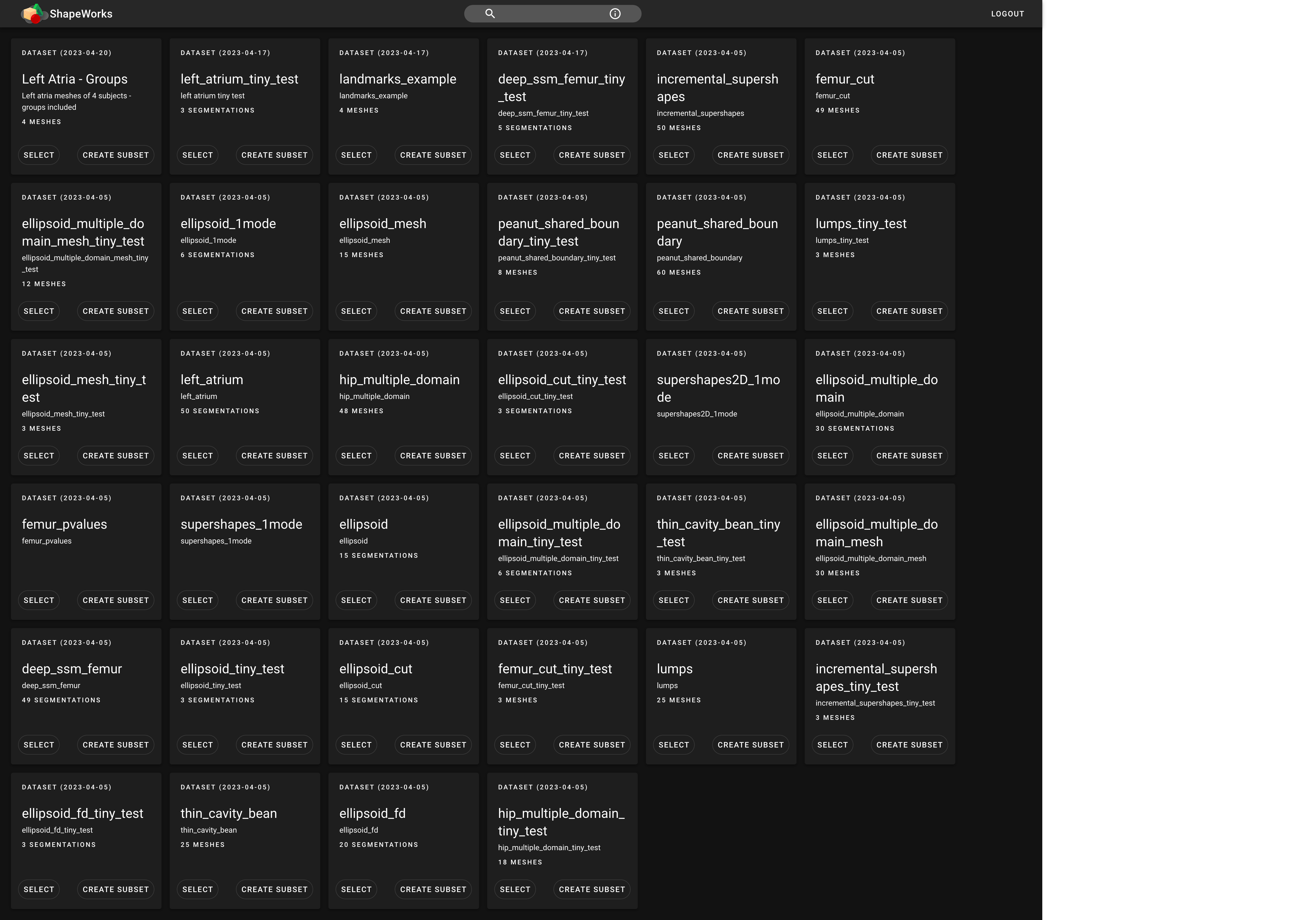
The dataset list displays the uploaded datasets. Each dataset contains projects, which are where you interact with the data. A dataset can contain meshes and segmentations.
Create Subset
The "Create Subset" option allows you to create a new subset dataset from the selected dataset. Here, you are able to provide a name, description, and keywords. You are also able to select which anatomies and subjects you wish you include in the subset.
Thumbnail
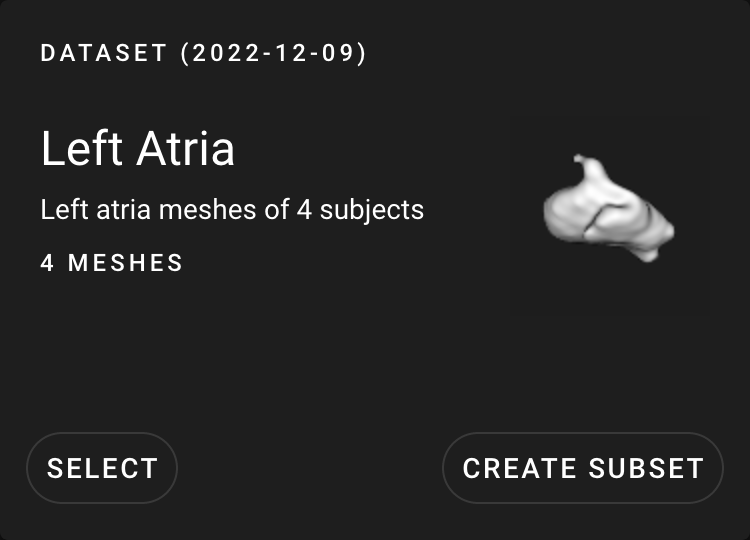
The thumbnail for a dataset can be generated in the Shape Viewer. The thumbnail will appear as a preview on the dataset view.
Upload Dataset
Uploading a dataset to Shapeworks Cloud can only be done from SWCC, the ShapeWorks Cloud Client. Go to ShapeWorks Cloud Client for more information.