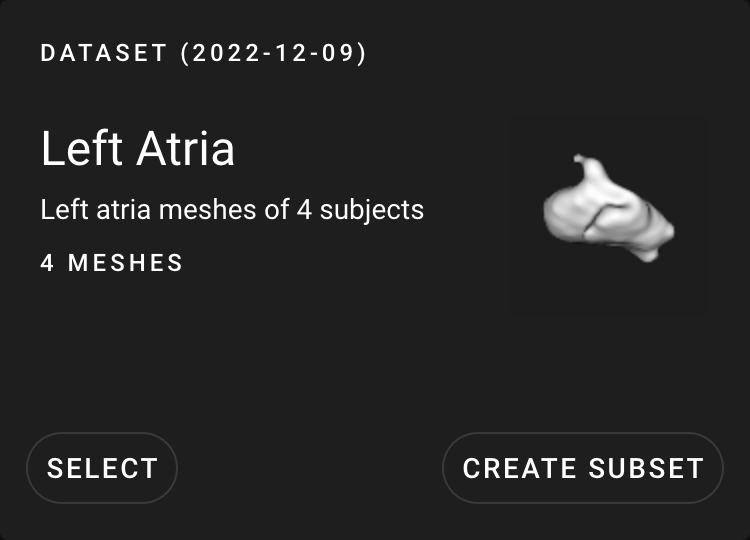ShapeWorks Cloud Shape Viewer
Note: This documentation version could be outdated. Click here to get the most up-to-date version.
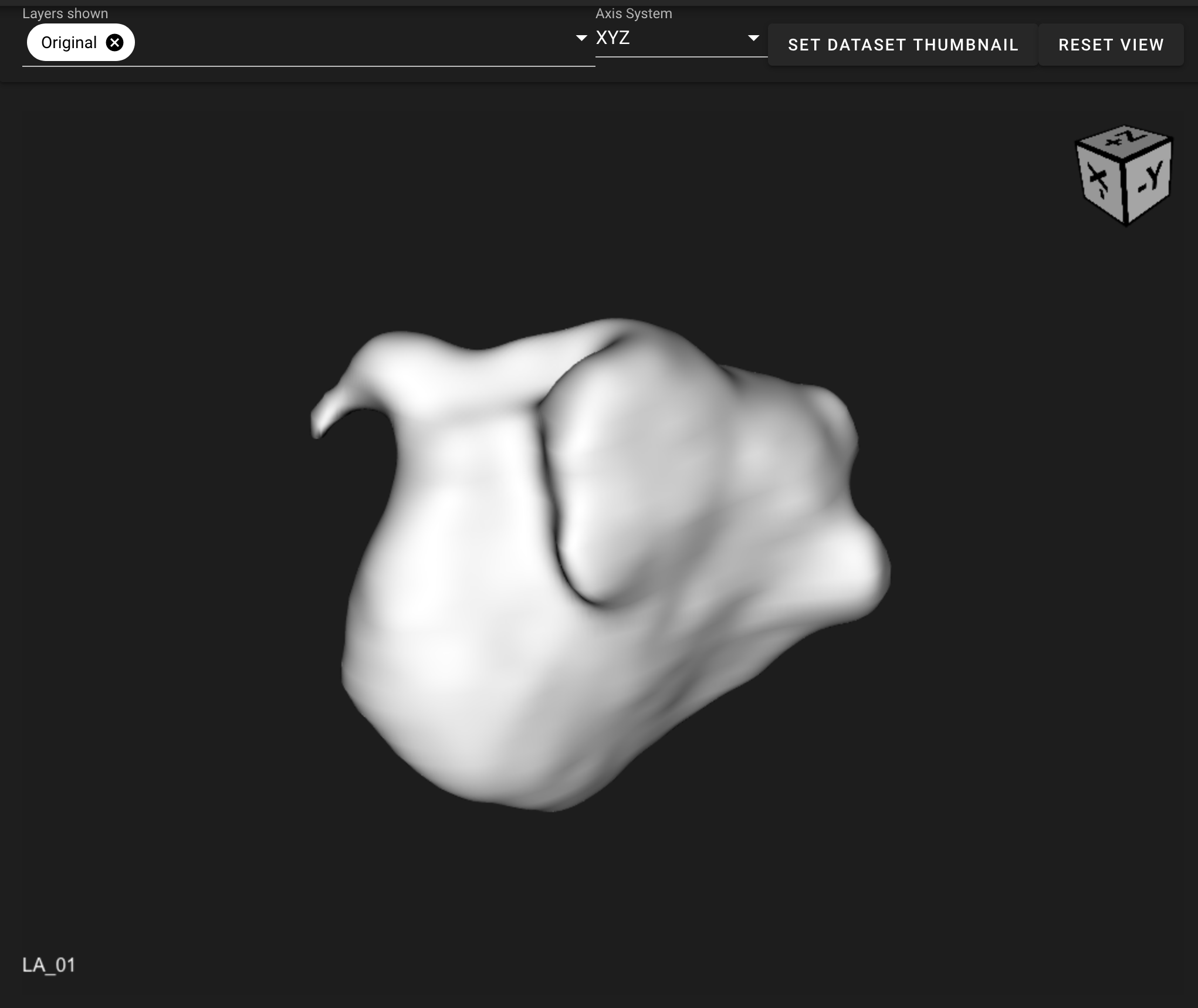
The Shape Viewer displays the subjects selected in the data module. The Shape Viewer contains options to select layers, select an axis system, set the dataset thumbnail, reset view, and if the analyze module is active, the difference from mean.
Shape Viewer Options
| Option | Description |
|---|---|
| Layers | Set the layer(s) to display |
| Axis System | Choose which axis system to use. Options: XYZ, Medical |
| Set Thumbnail | Set the dataset thumbnail |
| Show Difference From Mean | Shows the difference from the mean shape (analyze module only) |
| Reset View | Reset the view back to the default zoom and angle |
Layers
The layer choice option is NOT available in the analyze module.
| Layer | Description |
|---|---|
| Original | The original mesh data |
| Groomed | The groomed mesh (colored green) |
| Reconstructed | The reconstructed mesh (colored red) |
| Particles | Optimization particles for the shape |
| Landmarks | Landmarks which mark anatomical features |
Set Thumbnail
Set the thumbnail for the dataset. The current shape orientation will be saved and then be visible in the dataset list for that dataset.